What's new in QuickField 5.3
Release date: December 2005
Service pack 1: April 2006
Field and Circuit coupling in frequency domain
Exciting new feature of QuickField 5.3 is its field and circuit coupling capability. Solid conductors, located in the magnetic field region, can now be arbitrarily connected to the electric circuit components. Schema may contain any number of resistors, capacitors, inductors, voltage and current sources. Circuit and field equations are solved simultaneously and the simulation results are presented in both integral (circuit) and differential (field). This feature is fully integrated and supported circuit editor, solver and field-circuit coupling postprocessor.
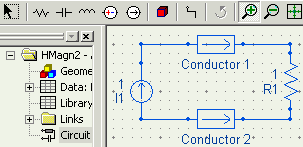
All-new Circuit Editor provides simple intuitive interface with variety of editing commands which may be activated by keyboard or mouse click. Editing operations include circuit elements insertion, deleting, moving, grouping, as well as parameter editing or connection topology changing.
The magnetic field and electric circuit equations solver combines the advantages of direct and iterative methods. It is extremely fast while requiring moderate amounts of operative memory even dealing with very large problems with millions of finite elements and hundreds of electric components connected.
The field-circuit coupling postprocessor combines all features of the regular field postprocessor, plus graphical presentation of the circuit simulation part. It displays currents and voltages in the circuit components in complex form as median values or at any given moment of time
QuickField 5.3 expands the functionality of AC Magnetic formulations by adding this circuit analysis to the finite element field model. In the next versions of QuickField the electric circuits will become part of the Transient Magnetic formulations as well.
Model Editor enhancements
The set of standard editing operations in the geometrical Model Editor is now extended by Copy, Cut, Paste commands and mouse-controlled Drag-and-Drop interface. It works across the model or between different geometrical model files. These greatly anticipated features strengthen our Model Editor positioning as a simple but full-featured alternative for dedicated CAD systems. Backed by compatibility with major CAD systems QuickField Model Editor provides functionality for both existing geometry modification and new model creation "from scratch".
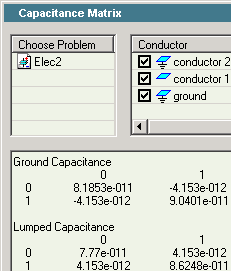
Capacitance Matrix Calculator
In many practical cases it is necessary to know whether conductors in the electric field affect each other, and estimate this quantitatively. Usual engineering approach for such a task is to replace the field distribution in the system of conductors by the equivalent electric circuit consisting from capacitors.
Customers working with multi-electrode electrostatic problems now have a powerful add-in for capacitance matrix calculation. This tool automatically creates the electrode list for preliminary defined QuickField problem elements. Graphical user interface allows any electrode grounding, inclusion or exclusion from the calculations. Then the corresponding set of QuickField problems will be automatically generated and solved. The resulting matrix of the lumped mutual and self-capacitances of the electrode system, suitable for the equivalent electric circuit, is displayed.
Method of obtaining capacitance matrix components is based on electrostatic energy calculations, and is in details explained in QuickField Help and User manual.
Finite element mesh and field export to MATLAB and other applications
Recently implemented feature of the full model mesh and results export from the postprocessor (released in QuickField 5.2 SP3 for compatibility with the popular gaseous detector simulator Garfield) is now complemented by the mesh export command of the Model Editor. These exported files have simple format and may be easily used in many any other applications, including MatLab.